学习R语言:因子和表
本文内容来自《R 语言编程艺术》(The Art of R Programming),有部分修改
因子 (factor) 的设计思想来源于统计学中的名义变量 (nominal variables),或称之为分类变量 (categorical variables)。 这种变量的值本质上不是数字,而是对应为分类。
因子与水平
x <- c(5, 12, 13, 12)
xf <- factor(x)
print(xf)[1] 5 12 13 12
Levels: 5 12 13
xf 中的不同数值 (5, 12, 13) 就是水平 (level)
str(xf) Factor w/ 3 levels "5","12","13": 1 2 3 2
print(unclass(xf))[1] 1 2 3 2
attr(,"levels")
[1] "5" "12" "13"
上述结果中第一行表示水平列表的序号,即第一个值是第一个水平,即 5。
str(unclass(xf)) int [1:4] 1 2 3 2
- attr(*, "levels")= chr [1:3] "5" "12" "13"
因子的长度是数据的长度
print(length(xf))4
可以在创建因子时提前插入新水平
x <- c(5, 12, 13, 12)
xff <- factor(
x,
levels=c(5, 12, 13, 88)
)
print(xff)[1] 5 12 13 12
Levels: 5 12 13 88
xff[2] <- 88
print(xff)[1] 5 88 13 12
Levels: 5 12 13 88
不能添加新的水平,新的值会被设为 NA
xff[2] <- 28
print(xff)Warning message in `[<-.factor`(`*tmp*`, 2, value = 28):
"invalid factor level, NA generated"
[1] 5 <NA> 13 12
Levels: 5 12 13 88
因子的常用函数
tapply 函数
tapply(x, f, g)
将向量 x 按因子 f 分组,对每个分组的自向量应用函数 g
d <- data.frame(
list(
gender=c("M", "M", "F", "M", "F", "F"),
age=c(47, 59, 21, 32, 33, 24),
income=c(55000, 88000, 32450, 76500, 12300, 45650)
)
)
print(d) gender age income
1 M 47 55000
2 M 59 88000
3 F 21 32450
4 M 32 76500
5 F 33 12300
6 F 24 45650
d$over25 <- ifelse(d$age > 25, 1, 0)
print(d) gender age income over25
1 M 47 55000 1
2 M 59 88000 1
3 F 21 32450 0
4 M 32 76500 1
5 F 33 12300 1
6 F 24 45650 0
print(tapply(
d$income,
list(d$gender, d$over25),
mean
)) 0 1
F 39050 12300.00
M NA 73166.67
split() 函数
split(x, f)
将 x 按因子 f 分组
print(d) gender age income over25
1 M 47 55000 1
2 M 59 88000 1
3 F 21 32450 0
4 M 32 76500 1
5 F 33 12300 1
6 F 24 45650 0
split() 返回一个列表
print(split(
d$income,
list(d$gender, d$over25)
))$F.0
[1] 32450 45650
$M.0
numeric(0)
$F.1
[1] 12300
$M.1
[1] 55000 88000 76500
简化《向量》章节中的方法
g <- c("M", "F", "F", "I", "M", "M", "F")
print(split(1:7, g))$F
[1] 2 3 7
$I
[1] 4
$M
[1] 1 5 6
简化《列表》章节中的文本词汇索引示例
findwords <- function(tf) {
txt <- scan(tf, "")
words <- split(1:length(txt), txt)
return(words)
}by() 函数
可以应用于对象
title <- c(
"Gender",
"Length",
"Diameter",
"Height",
"WholeWt",
"ShuckedWt",
"ViscWt",
"ShellWt",
"Rings"
)
aba <- read.csv(
"../data/abalone.data",
header=FALSE,
col.names=title
)针对不同的性别做回归分析
by(
aba,
aba$Gender,
function(m) lm(m[,2]~m[,3])
)aba$Gender: F
Call:
lm(formula = m[, 2] ~ m[, 3])
Coefficients:
(Intercept) m[, 3]
0.04288 1.17918
------------------------------------------------------------
aba$Gender: I
Call:
lm(formula = m[, 2] ~ m[, 3])
Coefficients:
(Intercept) m[, 3]
0.02997 1.21833
------------------------------------------------------------
aba$Gender: M
Call:
lm(formula = m[, 2] ~ m[, 3])
Coefficients:
(Intercept) m[, 3]
0.03653 1.19480
表的操作
列联表 contingency table
u <- c(22, 8, 33, 6, 8, 29, -2)
fl <- list(
c(5, 12, 13, 12, 13, 5, 13),
c("a", "bc", "a", "a", "bc", "a", "a")
)
print(tapply(u, fl, length)) a bc
5 2 NA
12 1 1
13 2 1
ct <- read.table(
"../data/ct.dat",
header=T
)
print(ct) Vote.for.X Voted.For.X.Last.Time
1 Yes Yes
2 Yes No
3 No No
4 Not Sure Yes
5 No No
table() 生成列联表
cttab <- table(ct)
cttab Voted.For.X.Last.Time
Vote.for.X No Yes
No 2 0
Not Sure 0 1
Yes 1 1
对于向量,table() 生成频数表
print(table(c(5, 12, 13, 12, 8, 5))) 5 8 12 13
2 1 2 1
三维表格
vote <- read.csv(
"../data/vote.csv",
header=T
)
print(vote) gender race pol
1 M W L
2 M W L
3 F A C
4 M O L
5 F B L
6 F B C
vt <- table(vote)
vt, , pol = C
race
gender A B O W
F 1 1 0 0
M 0 0 0 0
, , pol = L
race
gender A B O W
F 0 1 0 0
M 0 0 1 2
表中有关矩阵和类似数组的操作
大多数(非数学的)矩阵/数组运算可以用在数据框上,也可以用于表
print(class(cttab))[1] "table"
print(cttab[1, 1])[1] 2
print(cttab[1, ]) No Yes
2 0
print(cttab/5) Voted.For.X.Last.Time
Vote.for.X No Yes
No 0.4 0.0
Not Sure 0.0 0.2
Yes 0.2 0.2
边际值
print(apply(cttab, 1, sum)) No Not Sure Yes
2 1 2
addmargins() 为表格添加边际值
print(addmargins(cttab)) Voted.For.X.Last.Time
Vote.for.X No Yes Sum
No 2 0 2
Not Sure 0 1 1
Yes 1 1 2
Sum 3 2 5
dimnames() 获得维度的名称和水平值
print(dimnames(cttab))$Vote.for.X
[1] "No" "Not Sure" "Yes"
$Voted.For.X.Last.Time
[1] "No" "Yes"
扩展案例:提取子表
编写 subtable() 函数,两个参数:
tbl:表格subnames:列表,每个组件以tbl的某个维度命名,组件的值是所需要水平的名称向量
subtable <- function(tbl, subnames) {
tblarray <- unclass(tbl)
dcargs <- list(tblarray)
ndims <- length(subnames)
for (i in 1:ndims) {
dcargs[[i+1]] <- subnames[[i]]
}
subarray <- do.call("[", dcargs)
dims <- lapply(subnames, length)
subtbl <- array(subarray, dims, dimnames=subnames)
class(subtbl) <- "table"
return (subtbl)
}示例
cttab Voted.For.X.Last.Time
Vote.for.X No Yes
No 2 0
Not Sure 0 1
Yes 1 1
subtable(
cttab,
list(
Vote.for.X=c("No", "Yes"),
Voted.For.X.Last.Time=c("No", "Yes")
)
) Voted.For.X.Last.Time
Vote.for.X No Yes
No 2 0
Yes 1 1
解析
subnames <- list(
Vote.for.X=c("No", "Yes"),
Voted.For.X.Last.Time=c("No", "Yes")
)
print(subnames)$Vote.for.X
[1] "No" "Yes"
$Voted.For.X.Last.Time
[1] "No" "Yes"
print(subnames[[2]])[1] "No" "Yes"
tblarray <- unclass(cttab)
tblarray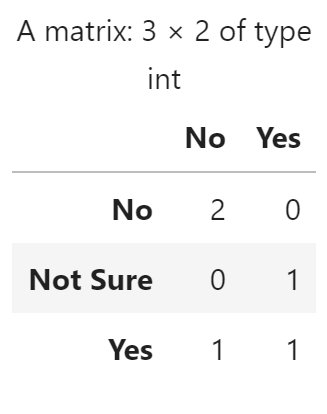
dcargs <- list(tblarray)
print(dcargs)[[1]]
Voted.For.X.Last.Time
Vote.for.X No Yes
No 2 0
Not Sure 0 1
Yes 1 1
ndims <- length(subnames)
for (i in 1:ndims) {
dcargs[[i+1]] <- subnames[[i]]
}
print(dcargs)[[1]]
Voted.For.X.Last.Time
Vote.for.X No Yes
No 2 0
Not Sure 0 1
Yes 1 1
[[2]]
[1] "No" "Yes"
[[3]]
[1] "No" "Yes"
subarray <- do.call("[", dcargs)
subarray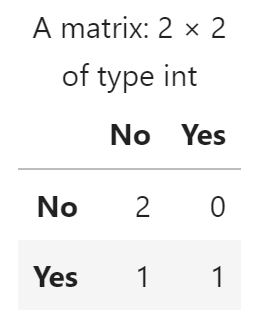
class(subarray) <- "table"
subarray Voted.For.X.Last.Time
Vote.for.X No Yes
No 2 0
Yes 1 1
扩展案例:在表中寻找频数最大的单元格
使用 as.data.frame 将表转换为数据框
as.data.frame(cttab)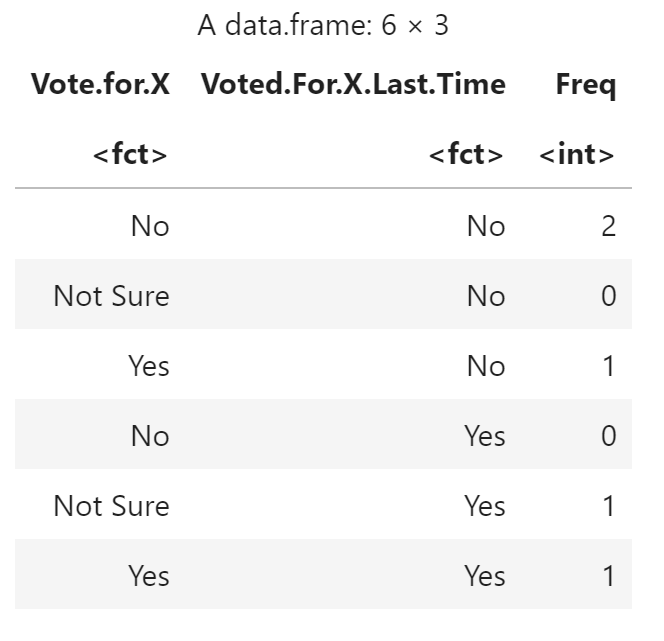
tabdom() 函数返回频数最大的 k 项
tabdom <- function(tbl, k) {
tbldf <- as.data.frame(tbl)
freqord <- order(tbldf$Freq, decreasing=TRUE)
dom <- tbldf[freqord,][1:k,]
return(dom)
}示例
d <- c(5, 12, 13, 4, 3, 28, 12, 12, 9, 5, 5, 13, 5, 4, 12)
dtab <- table(d)
dtabd
3 4 5 9 12 13 28
1 2 4 1 4 2 1
tabdom(dtab, 3)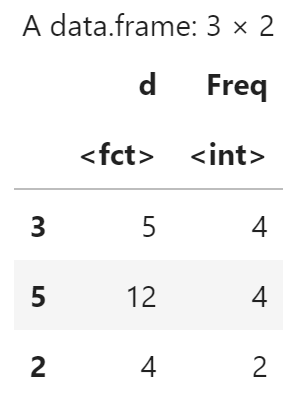
tabdom(cttab, 2)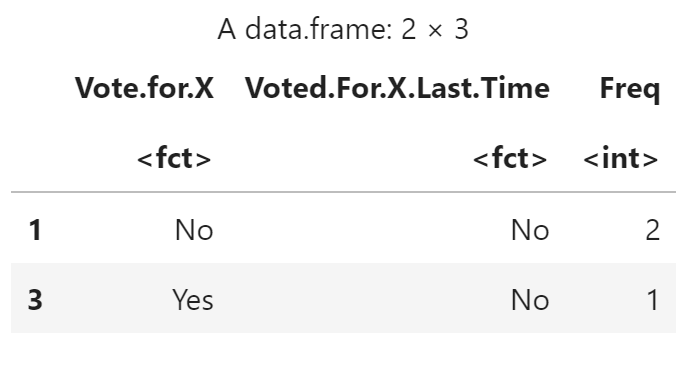
其他与因子和表有关的函数
aggregate() 函数
对分组中的每个变量调用 tapply() 函数
aggregate(
aba[, -1],
list(aba$Gender),
median
)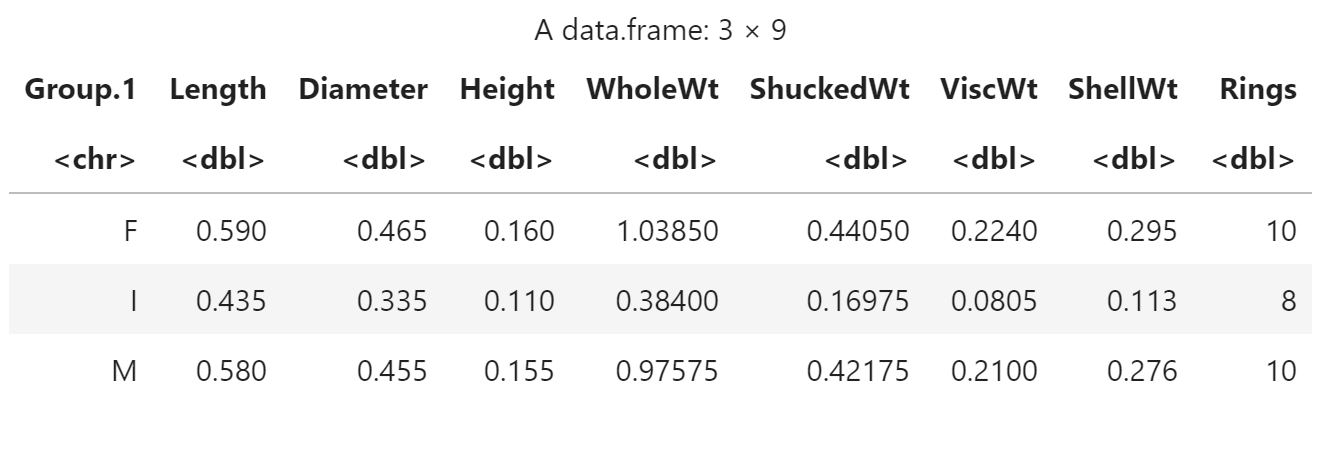
cut()函数
需要一个数据向量 x 和由向量 b 定义的一组区间,cut() 函数将决定 x 中每个元素落入哪个区间。
y <- cut(x, b, labels=FALSE)
列表表示的区间,左开右闭
(b[1], b[2]], (b[2], b[3]], …
z <- runif(8, 0, 1)
print(z)[1] 0.28521041 0.54308030 0.17111995 0.39283332 0.66579177 0.02951978 0.79347348
[8] 0.86720973
binmarks <- seq(from=0.0, to=1.0, by=0.1)
print(binmarks) [1] 0.0 0.1 0.2 0.3 0.4 0.5 0.6 0.7 0.8 0.9 1.0
print(cut(z, binmarks, labels=F))[1] 3 6 2 4 7 1 8 9
参考
学习 R 语言系列文章:
《快速入门》
《向量》
《矩阵和数组》
《列表》
《数据框》
本文的 Jupyter Notebook 代码请访问如下项目:
