NWPC笔记:对比模式积分时长 - 动态步长
上一篇文章《NWPC笔记:获取模式积分时长 - 动态步长》介绍如何获取动态步长的模式积分时长,并使用积分时间在正常范围内的时次(2020042200)作为示例。
本文进一步对比积分时间正常和异常的情况下积分时间的变化,同样只针对 GRAPES MESO 3KM 系统。
声明:本文仅代表作者个人观点,所用数据无法代表真实情况,严禁转载。关于模式系统的相关信息,请以官方发布的信息及经过同行评议的论文为准。
获取数据
获取 2020 年 4 月 13 日 00 时次的数据
start_time = pd.to_datetime("2020-04-13 00:00:00")
file_path = find_local_file(
"grapes_meso_3km/log/fcst_ecf_out",
start_time=start_time,
)
edf = get_step_time_from_file(file_path)
edf["step"] = edf.index
edf["forecast_time"] = edf["valid_time"] - start_time
edf["ctime"] = edf["time"].cumsum()
edf.head()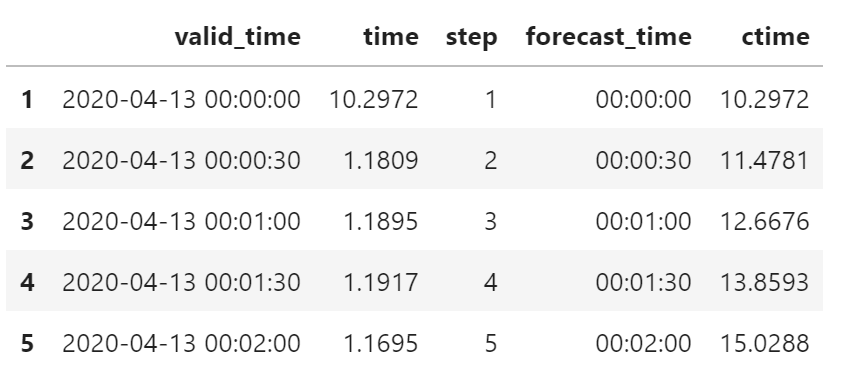
绘制统计图形
使用 Seaborn 绘制统计图形
import seaborn as sns
sns.set(style="whitegrid")折线图
从第 2 步骤开始绘制折线图
fig, ax = plt.subplots(figsize=(20, 5))
sns.lineplot(
x="step",
y="time",
data=edf[1:],
ax=ax
)
直方图
从第 2 步骤开始绘制直方图
fig, ax = plt.subplots(figsize=(10, 5))
sns.distplot(
edf["time"][1:],
ax=ax
)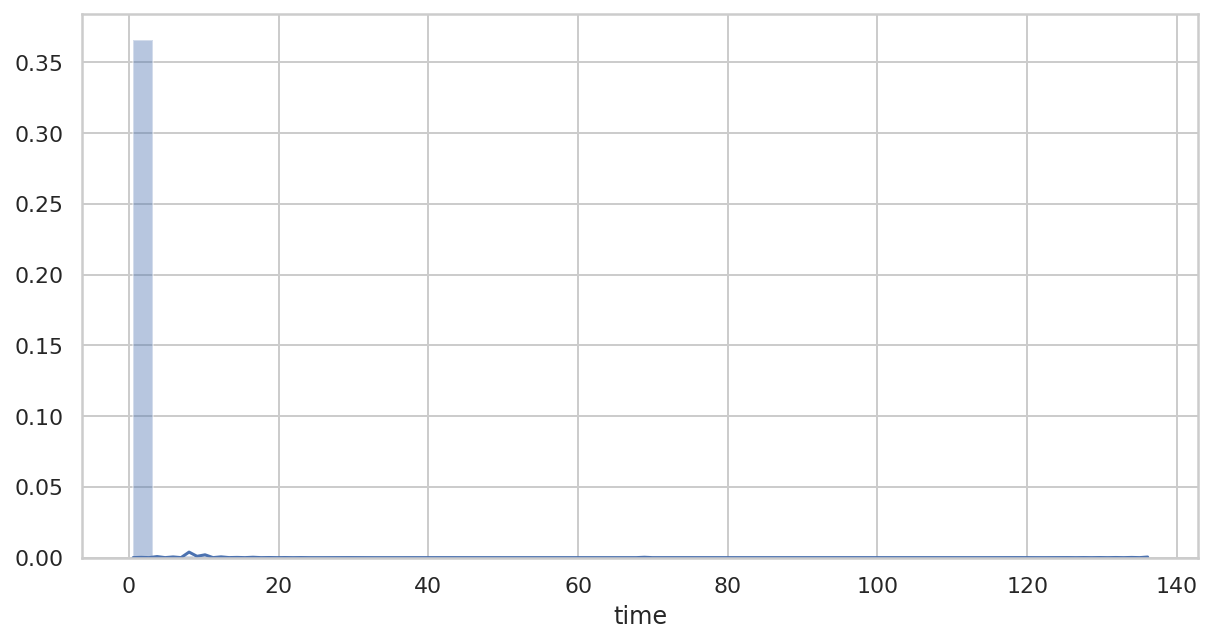
以上两个图基本与积分正常时次的图形一致,看不出积分时间异常的原因。
分析
对数据进行简单的分析。
时间分析
积分总时间,单位为分钟
edf["time"].sum()/6092.71555
积分时间明显延长。
积分耗时大于 1s 步骤的总时间,单位为分钟
edf["time"][edf["time"]>1].sum()/6092.69992166666667
可见,绝大部分步骤的耗时都大于 1s。
积分耗时大于 2s 步骤的总时间,单位为分钟
edf["time"][edf["time"]>2].sum()/6010.903523333333336
虽然耗时大于 2s 的步骤占 10 分钟,但明显 1s 到 2s 之间的步骤耗时更多,也是积分时间延长的主要因素。
直方图
上面的直方图细节不够明显,我们再一次绘制直方图,不过只选择耗时小于 2s 的步骤。
正常数据:
fig, ax = plt.subplots(figsize=(10, 5))
sns.distplot(
df["time"][df["time"] < 2],
ax=ax
)
异常数据:
fig, ax = plt.subplots(figsize=(10, 5))
sns.distplot(
edf["time"][edf["time"] < 2],
ax=ax
)
从这两张图中可以看到,第一个数据单步积分时间大都在 0.6-0.8s 之间,而第二个数据在 1.0-1.2s 之间。
虽然相差不大,但对于 4000-5000 步来讲,累积效应还是很明显。
折线图
使用 Bokeh 绘制两个时次的累计时间图
from bokeh.io import output_notebook, show
from bokeh.plotting import figure
output_notebook()
from bokeh.models import ColumnDataSource, DatetimeTickFormatter
source = ColumnDataSource(df)
esource = ColumnDataSource(edf)
formatter = DatetimeTickFormatter(
minsec=['%H:%M:%S'],
minutes=['%H:%M:%S'],
hourmin=['%H:%M:%S'],
hours=['%H:%M:%S'],
days=['%H:%M:%S'],
)
p = figure(
plot_height=500,
plot_width=1000,
title="MODEL B",
x_axis_type="datetime",
)
p.line(
x="forecast_time",
y="ctime",
source=source,
legend_label="2020042200",
line_color="green",
)
p.line(
x="forecast_time",
y="ctime",
source=esource,
legend_label="2020041300",
line_color="red",
)
p.legend.location = "top_left"
p.xaxis.axis_label = "forecast time"
p.xaxis.formatter = formatter
p.yaxis.axis_label = "time(seconds)"
show(p)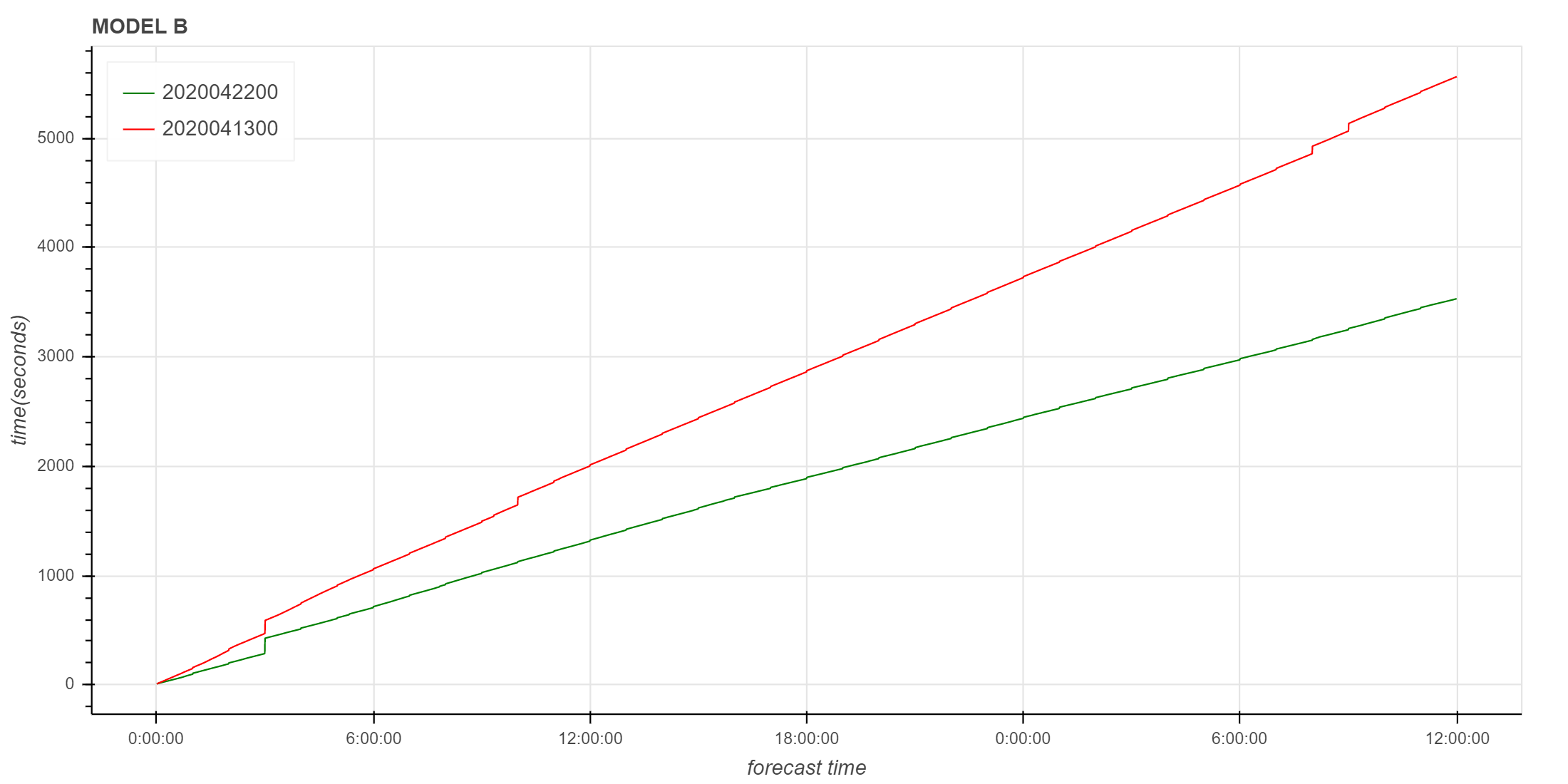
进一步对比
构造批量获取数据的函数
def get_cum_time(start_time_list):
data = dict()
for start_time in start_time_list:
file_path = find_local_file(
"grapes_meso_3km/log/fcst_ecf_out",
start_time=start_time,
)
df = get_step_time_from_file(file_path)
df["ctime"] = df["time"].cumsum()
df["forecast_time"] = df["valid_time"] - start_time
df["ctime"] = df["time"].cumsum()
data[start_time] = df
return data获取 4 月 10 日至 4 月 30 日之间的数据,并打印积分总耗时。
data = get_cum_time(pd.date_range("2020-04-10", "2020-04-30", freq="D"))
for (key, df) in data.items():
print(f"{key.strftime('%Y-%m-%d')} {df['time'].sum()/60:.2f}")2020-04-10 58.08
2020-04-11 57.16
2020-04-12 56.84
2020-04-13 92.72
2020-04-14 58.39
2020-04-15 56.97
2020-04-16 57.08
2020-04-17 75.25
2020-04-18 59.96
2020-04-19 61.97
2020-04-20 63.41
2020-04-21 61.34
2020-04-22 59.57
2020-04-23 56.34
2020-04-24 57.78
2020-04-25 58.39
2020-04-26 55.69
2020-04-27 56.63
2020-04-28 56.94
2020-04-29 94.79
2020-04-30 58.87
有两天的耗时明显异常:2020-04-13 和 2020-04-29。 2020-04-17 的时间也应该不属于正常范围。
使用 Bokeh 绘制以上数据的折线图。
from bokeh.io import output_notebook, show
from bokeh.plotting import figure
from bokeh.palettes import viridis
from bokeh.models import Legend, LegendItem, PrintfTickFormatter, ColumnDataSource
from bokeh.models.formatters import DatetimeTickFormatter
output_notebook()
colormap = viridis(len(data))
p = figure(
plot_height=500,
plot_width=1000,
title="MODEL B",
)
i = 0
items = []
for (key, df) in data.items():
df["forecast_hour"] = df["forecast_time"] / pd.Timedelta(hours=1)
source = ColumnDataSource(df)
l = p.line(
x="forecast_hour",
y="ctime",
source=source,
color=colormap[i],
)
items.append(
LegendItem(
label=key.strftime("%Y-%m-%d"),
renderers=[l],
)
)
i += 1
p.xaxis.axis_label = "forecast time"
p.yaxis.axis_label = "time(seconds)"
p.xaxis.bounds = (0, 36)
p.xaxis.formatter = PrintfTickFormatter(format="%dh")
legend = Legend(
items=items,
location="center",
)
p.add_layout(legend, 'right')
show(p)
从图中可以明显看到有三个时次的折线斜率明显大于其它时次。
与恒定步长的积分类似,下一步笔者将尝试使用部分数据对积分耗时进行预测。
