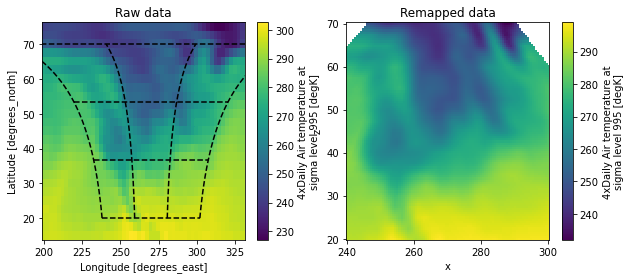xarray指南:插值
本文翻译自 xarray 官方文档 Interpolating data 的部分内容。
首先导入需要使用到的库。
import numpy as np
import pandas as pd
import xarray as xr
import matplotlib.pyplot as pltxarray 提供了灵活的插值程序,与索引有相似的接口。
注意:interp 需要安装 scipy
标量和一维插值
插值 DataArray 和标签索引 DataArray 的工作方式类似。
da = xr.DataArray(
np.sin(0.3 * np.arange(12).reshape(4, 3)),
[
("time", np.arange(4)),
("space", [0.1, 0.2, 0.3]),
]
)
da<xarray.DataArray (time: 4, space: 3)>
array([[ 0. , 0.29552021, 0.56464247],
[ 0.78332691, 0.93203909, 0.99749499],
[ 0.97384763, 0.86320937, 0.67546318],
[ 0.42737988, 0.14112001, -0.15774569]])
Coordinates:
* time (time) int64 0 1 2 3
* space (space) float64 0.1 0.2 0.3
标签查找
da.sel(time=3)<xarray.DataArray (space: 3)>
array([ 0.42737988, 0.14112001, -0.15774569])
Coordinates:
time int64 3
* space (space) float64 0.1 0.2 0.3
插值
da.interp(time=2.5)<xarray.DataArray (space: 3)>
array([0.70061376, 0.50216469, 0.25885874])
Coordinates:
* space (space) float64 0.1 0.2 0.3
time float64 2.5
注意:未设置 method 参数的标签查找仅支持已存在的坐标值。
与索引类似,interp 也接受数组形式的参数,返回数组形式的插值结果
标签查找
da.sel(time=[2, 3])<xarray.DataArray (time: 2, space: 3)>
array([[ 0.97384763, 0.86320937, 0.67546318],
[ 0.42737988, 0.14112001, -0.15774569]])
Coordinates:
* time (time) int64 2 3
* space (space) float64 0.1 0.2 0.3
插值
da.interp(time=[2.5, 3.5])<xarray.DataArray (time: 2, space: 3)>
array([[0.70061376, 0.50216469, 0.25885874],
[ nan, nan, nan]])
Coordinates:
* space (space) float64 0.1 0.2 0.3
* time (time) float64 2.5 3.5
对带有 numpy.datetime64 坐标的数据插值,可以传递字符串
da_dt64 = xr.DataArray(
[1, 3],
[
("time", pd.date_range("1/1/2000", "1/3/2000", periods=2))
]
)
da_dt64<xarray.DataArray (time: 2)>
array([1, 3])
Coordinates:
* time (time) datetime64[ns] 2000-01-01 2000-01-03
da_dt64.interp(
time="2000-01-02"
)<xarray.DataArray ()>
array(2.)
Coordinates:
time datetime64[ns] 2000-01-02
通过指定所需的时间段,可以将插值后的数据合并到原始 DataArray 中。
da_dt64.interp(
time=pd.date_range(
"1/1/2000",
"1/3/2000",
periods=3
)
)<xarray.DataArray (time: 3)>
array([1., 2., 3.])
Coordinates:
* time (time) datetime64[ns] 2000-01-01 2000-01-02 2000-01-03
也可以对使用 CFTimeIndex 索引的数据进行插值。
注意
当前,我们的插值仅适用于常规网格。
因此,与 sel() 类似,只有沿维度的一维坐标才可以用于插值的原始坐标。
多维插值
与 sel() 类似,interp() 接收多个坐标。
这种情况下,将进行多维插值。
标签查找
da.sel(
time=2,
space=0.1,
)<xarray.DataArray ()>
array(0.97384763)
Coordinates:
time int64 2
space float64 0.1
插值
da.interp(
time=2.5,
space=0.15
)<xarray.DataArray ()>
array(0.60138922)
Coordinates:
time float64 2.5
space float64 0.15
同样接收数组形式的参数
标签查找
da.sel(
time=[2, 3],
space=[0.1, 0.2]
)<xarray.DataArray (time: 2, space: 2)>
array([[0.97384763, 0.86320937],
[0.42737988, 0.14112001]])
Coordinates:
* time (time) int64 2 3
* space (space) float64 0.1 0.2
插值
da.interp(
time=[1.5, 2.5],
space=[0.15, 0.25],
)<xarray.DataArray (time: 2, space: 2)>
array([[0.88810575, 0.86705165],
[0.60138922, 0.38051172]])
Coordinates:
* time (time) float64 1.5 2.5
* space (space) float64 0.15 0.25
interp_like() 方法是一个有用的快捷方式。
此方法将 xarray 对象插值到另一个 xarray 对象的坐标上。
例如,如果我们想要计算两个坐标略有不同的 DataArray (da 和 other)之间的差异。
other = xr.DataArray(
np.sin(0.4 * np.arange(9).reshape(3, 3)),
[
("time", [0.9, 1.9, 2.9]),
("space", [0.15, 0.25, 0.35]),
]
)
other<xarray.DataArray (time: 3, space: 3)>
array([[ 0. , 0.38941834, 0.71735609],
[ 0.93203909, 0.9995736 , 0.90929743],
[ 0.67546318, 0.33498815, -0.05837414]])
Coordinates:
* time (time) float64 0.9 1.9 2.9
* space (space) float64 0.15 0.25 0.35
最好先对 da 进行插值,使其保持在 other 坐标上,然后再减去它。
interp_like() 可用于这种情况。
# 沿 oeter 的坐标插值 da
interpolated = da.interp_like(other)
interpolated<xarray.DataArray (time: 3, space: 3)>
array([[0.78669071, 0.91129847, nan],
[0.91244395, 0.78887935, nan],
[0.3476778 , 0.06945207, nan]])
Coordinates:
* time (time) float64 0.9 1.9 2.9
* space (space) float64 0.15 0.25 0.35
现在可以安全地计算 other - interpolated 差异了。
other - interpolated<xarray.DataArray (time: 3, space: 3)>
array([[-0.78669071, -0.52188012, nan],
[ 0.01959514, 0.21069425, nan],
[ 0.32778538, 0.26553608, nan]])
Coordinates:
* time (time) float64 0.9 1.9 2.9
* space (space) float64 0.15 0.25 0.35
插值方法
我们使用 scipy.interpolate.interp1d 对一维数据插值,使用 scipy.interpolate.interpn() 对多维数据插值。
可以通过可选的 method 参数指定插值方法。
da = xr.DataArray(
np.sin(np.linspace(0, 2 * np.pi, 10)),
dims="x",
coords={
"x": np.linspace(0, 1, 10),
}
)
da<xarray.DataArray (x: 10)>
array([ 0.00000000e+00, 6.42787610e-01, 9.84807753e-01, 8.66025404e-01,
3.42020143e-01, -3.42020143e-01, -8.66025404e-01, -9.84807753e-01,
-6.42787610e-01, -2.44929360e-16])
Coordinates:
* x (x) float64 0.0 0.1111 0.2222 0.3333 ... 0.6667 0.7778 0.8889 1.0
da.plot.line('o', label="original")
da.interp(
x=np.linspace(0, 1, 100)
).plot.line(
label='linear (default)'
)
da.interp(
x=np.linspace(0, 1, 100),
method='cubic'
).plot.line(
label='cubic'
)
plt.legend()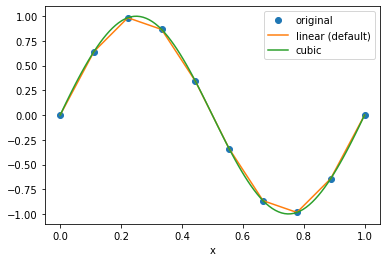
附加的关键词参数 kwargs 会传递给 scipy 函数。
原始坐标范围外的点填充 0
da.interp(
x=np.linspace(-0.5, 1.5, 10),
kwargs={
'fill_value': 0.0
}
)<xarray.DataArray (x: 10)>
array([ 0. , 0. , 0. , 0.81379768, 0.60402277,
-0.60402277, -0.81379768, 0. , 0. , 0. ])
Coordinates:
* x (x) float64 -0.5 -0.2778 -0.05556 0.1667 ... 0.8333 1.056 1.278 1.5
外推
da.interp(
x=np.linspace(-0.5, 1.5, 10),
kwargs={
'fill_value': 'extrapolate'
}
)<xarray.DataArray (x: 10)>
array([-2.89254424, -1.60696902, -0.3213938 , 0.81379768, 0.60402277,
-0.60402277, -0.81379768, 0.3213938 , 1.60696902, 2.89254424])
Coordinates:
* x (x) float64 -0.5 -0.2778 -0.05556 0.1667 ... 0.8333 1.056 1.278 1.5
高级插值
interp() 与 sel() 类似,接收 DataArray,提供更高级的插值。
根据传递给 interp() 的新坐标维度,确定返回结果的维度。
例如,如果要沿特定维度插值二维数组,如下图所示,则可以传递两个具有共同维度的一维 DataArray 作为新坐标。
例如:
da = xr.DataArray(
np.sin(0.3 * np.arange(20).reshape(5, 4)),
[
('x', np.arange(5)),
('y', [0.1, 0.2, 0.3, 0.4])
]
)
da<xarray.DataArray (x: 5, y: 4)>
array([[ 0. , 0.29552021, 0.56464247, 0.78332691],
[ 0.93203909, 0.99749499, 0.97384763, 0.86320937],
[ 0.67546318, 0.42737988, 0.14112001, -0.15774569],
[-0.44252044, -0.68776616, -0.87157577, -0.97753012],
[-0.99616461, -0.92581468, -0.77276449, -0.55068554]])
Coordinates:
* x (x) int64 0 1 2 3 4
* y (y) float64 0.1 0.2 0.3 0.4
高级索引
x = xr.DataArray([0, 2, 4], dims='z')
y = xr.DataArray([0.1, 0.2, 0.3], dims='z')
da.sel(x=x, y=y)<xarray.DataArray (z: 3)>
array([ 0. , 0.42737988, -0.77276449])
Coordinates:
x (z) int64 0 2 4
y (z) float64 0.1 0.2 0.3
Dimensions without coordinates: z
高级插值
x = xr.DataArray([0.5, 1.5, 2.5], dims='z')
y = xr.DataArray([0.15, 0.25, 0.35], dims='z')
da.interp(x=x, y=y)<xarray.DataArray (z: 3)>
array([ 0.55626357, 0.63496063, -0.46643289])
Coordinates:
x (z) float64 0.5 1.5 2.5
y (z) float64 0.15 0.25 0.35
Dimensions without coordinates: z
原始坐标 (x, y) = ((0.5, 0.15), (1.5, 0.25), (2.5, 0.35)) 的值通过二维插值获得,并映射到新的维度 z。
如果想要为新的维度 z 添加坐标,可以为 DataArray 提供坐标。
x = xr.DataArray(
[0.5, 1.5, 2.5],
dims='z',
coords={
'z': ['a', 'b','c']
}
)
y = xr.DataArray(
[0.15, 0.25, 0.35],
dims='z',
coords={
'z': ['a', 'b','c']
}
)
da.interp(x=x, y=y)<xarray.DataArray (z: 3)>
array([ 0.55626357, 0.63496063, -0.46643289])
Coordinates:
x (z) float64 0.5 1.5 2.5
y (z) float64 0.15 0.25 0.35
* z (z) <U1 'a' 'b' 'c'
插值带 NaN 值的数组
我们的 interp() 处理带 NaN 值的数组时使用与 scipy.interpolate.interp1d 和 scipy.interpolate.interpn 一样的方法。linear 和 nearest 方法返回包含 NaN 的数组,而其他方法返回所有值都为 NaN 的数组,例如 cubic 和 quadratic。
da = xr.DataArray(
[0, 2, np.nan, 3, 3.25],
dims="x",
coords={"x": range(5)}
)
da<xarray.DataArray (x: 5)>
array([0. , 2. , nan, 3. , 3.25])
Coordinates:
* x (x) int64 0 1 2 3 4
da.interp(
x=[0.5, 1.5, 2.5]
)<xarray.DataArray (x: 3)>
array([ 1., nan, nan])
Coordinates:
* x (x) float64 0.5 1.5 2.5
da.interp(
x=[0.5, 1.5, 2.5],
method="cubic",
)<xarray.DataArray (x: 3)>
array([nan, nan, nan])
Coordinates:
* x (x) float64 0.5 1.5 2.5
为了避免这种情况,您可以通过 dropna() 删除 NaN,然后进行插值
dropped = da.dropna("x")
dropped<xarray.DataArray (x: 4)>
array([0. , 2. , 3. , 3.25])
Coordinates:
* x (x) int64 0 1 3 4
dropped.interp(
x=[0.5, 1.5, 2.5],
method="cubic"
)<xarray.DataArray (x: 3)>
array([1.19010417, 2.5078125 , 2.9296875 ])
Coordinates:
* x (x) float64 0.5 1.5 2.5
如果 NaN 在多维数组中随机分布,使用 dropna() 删掉所有包含超过一个 NaN 值的列可能会丢失大量信息。
在这种情况下,可以使用 interpolate_na() 填充 NaN,与 pandas.Series.interpolate() 类似。
filled = da.interpolate_na(dim='x')
filled<xarray.DataArray (x: 5)>
array([0. , 2. , 2.5 , 3. , 3.25])
Coordinates:
* x (x) int64 0 1 2 3 4
filled.interp(
x=[0.5, 1.5, 2.5],
method='cubic',
)<xarray.DataArray (x: 3)>
array([1.30859375, 2.31640625, 2.73828125])
Coordinates:
* x (x) float64 0.5 1.5 2.5
关于 interpolate_na() 的更多细节,请查看 Missing values。
示例
让我们看一下 interp() 在实际数据上的效果。
ds = xr.open_dataset('air_temperature.nc').isel(time=0)
ds<xarray.Dataset>
Dimensions: (lat: 25, lon: 53)
Coordinates:
* lat (lat) float32 75.0 72.5 70.0 67.5 65.0 ... 25.0 22.5 20.0 17.5 15.0
* lon (lon) float32 200.0 202.5 205.0 207.5 ... 322.5 325.0 327.5 330.0
time datetime64[ns] 2013-01-01
Data variables:
air (lat, lon) float32 ...
Attributes:
Conventions: COARDS
title: 4x daily NMC reanalysis (1948)
description: Data is from NMC initialized reanalysis\n(4x/day). These a...
platform: Model
references: http://www.esrl.noaa.gov/psd/data/gridded/data.ncep.reanaly...
fig, axes = plt.subplots(
ncols=2,
figsize=(10, 4)
)
# 原始数据
ds.air.plot(ax=axes[0])
axes[0].set_title('Raw data')
# 插值数据
new_lon = np.linspace(
ds.lon[0],
ds.lon[-1],
ds.dims['lon'] * 4
)
new_lat = np.linspace(
ds.lat[0],
ds.lat[-1],
ds.dims['lat'] * 4
)
dsi = ds.interp(
lat=new_lat,
lon=new_lon
)
dsi.air.plot(ax=axes[1])
axes[1].set_title('Interpolated data')
plt.show()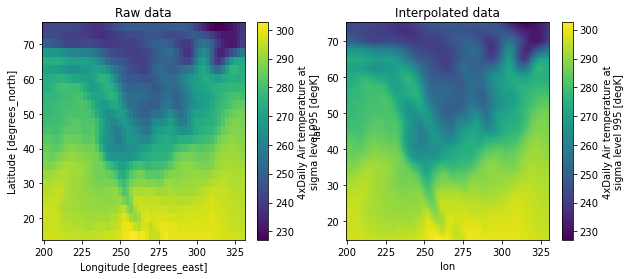
我们的高级插值可用于将数据重新映射到新坐标 考虑二维平面上的新坐标 x 和 z。 重新映射如下面示例所示
# 新坐标
x = np.linspace(240, 300, 100)
z = np.linspace(20, 70, 100)
# 新旧坐标之间的关系
lat = xr.DataArray(
z,
dims=['z'],
coords={'z': z}
)
lon = xr.DataArray(
(x[:, np.newaxis]-270)/np.cos(z*np.pi/180)+270,
dims=['x', 'z'],
coords={'x': x, 'z': z}
)
fig, axes = plt.subplots(ncols=2, figsize=(10, 4))
ds.air.plot(ax=axes[0])
# 在原始坐标中绘制新坐标
for idx in [0, 33, 66, 99]:
axes[0].plot(
lon.isel(x=idx),
lat,
'--k'
)
for idx in [0, 33, 66, 99]:
axes[0].plot(
*xr.broadcast(
lon.isel(z=idx),
lat.isel(z=idx)
),
'--k'
)
axes[0].set_title('Raw data')
dsi = ds.interp(lon=lon, lat=lat)
dsi.air.plot(ax=axes[1])
axes[1].set_title('Remapped data')
plt.show()